
注意说明
每个人的审美观念不一样,所以请先参考本站或测试在用。 - 主题美化、小工具可能会有一定程度使
网站加载缓慢、CSS全局污染 等等一系列的问题,请一定要测试后在进行美化 。 - 主题美化可能会对主题文件进行修改,更新时请及时
备份主题 美化的文件,或者收藏本站,以免一些主题页面或美化效果丢失。 - 美化代码部分采集跟站长捣鼓出来的,都是已经过测试。
更新教程及说明
(最新版) CSS代码添加到后台子比主题设置->自定义代码->自定义CSS样式 (最新版) JS即javascript代码添加到后台子比主题设置->自定义代码->自定义javascript代码 (最新版) 没有特殊说明的小工具,自定义HTML小工具添加网站后台->外观->小工具->点击【自定义HTML】 选择放置的位置->把代码复制进去,保存即可。- 其他添加方式的,我会在教程里告知,若只需添加CSS+JS的教程,我不重复告知了,请注意看上面的方法。
美化教程
CSS代码:
// FPS 帧开始
$('body').before('');
var showFPS = (function(){
var requestAnimationFrame =
window.requestAnimationFrame ||
window.webkitRequestAnimationFrame ||
window.mozRequestAnimationFrame ||
window.oRequestAnimationFrame ||
window.msRequestAnimationFrame ||
function(callback) {
window.setTimeout(callback, 1000/60);
};
var e,pe,pid,fps,last,offset,step,appendFps;
fps = 0;
last = Date.now();
step = function(){
offset = Date.now() - last;
fps += 1;
if( offset >= 1000 ){
last += offset;
appendFps(fps);
fps = 0;
}
requestAnimationFrame( step );
};
appendFps = function(fps){
console.log(fps+'FPS');
$('#fps').html(fps+'FPS');
};
step();
})();
// FPS 帧结束使用方法:
复制 CSS 代码到后台子比主题设置—》自定义 CSS 样式—》将 CSS 代码粘贴框里,即可。
CSS 代码:
/*文章随机彩色标签开始*/
.article-tags{margin-bottom: 10px}.article-tags a{padding: 4px 10px;background-color: #19B5FE;color: white;font-size: 12px;line-height: 16px;font-weight: 400;margin: 0 5px 5px 0;border-radius: 2px;display: inline-block}.article-tags a:nth-child(5n){background-color: #4A4A4A;color: #FFF}.article-tags a:nth-child(5n+1){background-color: #ff5e5c;color: #FFF}.article-tags a:nth-child(5n+2){background-color: #ffbb50;color: #FFF}.article-tags a:nth-child(5n+3){background-color: #1ac756;color: #FFF}.article-tags a:nth-child(5n+4){background-color: #19B5FE;color: #FFF}.article-tags a:hover{background-color: #1B1B1B;color: #FFF}
/*文章随机彩色标签结束*/使用方法
一般主题都会自带 自定义代码 这样主题设置的,只需在主题设置自定义 CSS 代码里面添加美化的 css 代码就即可美化!
如果主题没有 自定义代码 那么在 wordpress 主题目录文件里找 style.css 文件或者在 WordPress 后台里找“外观—>自定义—>额外 CSS”里面美化的 css 代码就即可!
CSS代码:
/**彩色滚动条样式开始*/
::-webkit-scrollbar {
width: 10px;
height: 1px;
}
::-webkit-scrollbar-thumb {
background-color: #12b7f5;
background-image: -webkit-linear-gradient(45deg, rgba(255, 93, 143, 1) 25%, transparent 25%, transparent 50%, rgba(255, 93, 143, 1) 50%, rgba(255, 93, 143, 1) 75%, transparent 75%, transparent);
}
::-webkit-scrollbar-track {
-webkit-box-shadow: inset 0 0 5px rgba(0,0,0,0.2);
background: #f6f6f6;
}
/**彩色滚动条样式结束*/CSS代码:
/* logo 扫光开始 */
.navbar-brand{position:relative;overflow:hidden;margin: 0px 0 0 0px;}.navbar-brand:before{content:""; position: absolute; left: -665px; top: -460px; width: 200px; height: 15px; background-color: rgba(255,255,255,.5); -webkit-transform: rotate(-45deg); -moz-transform: rotate(-45deg); -ms-transform: rotate(-45deg); -o-transform: rotate(-45deg); transform: rotate(-45deg); -webkit-animation: searchLights 6s ease-in 0s infinite; -o-animation: searchLights 6s ease-in 0s infinite; animation: searchLights 6s ease-in 0s infinite;}@-moz-keyframes searchLights{50%{left: -100px; top: 0;} 65%{left: 120px; top: 100px;}}@keyframes searchLights{40%{left: -100px; top: 0;} 60%{left: 120px; top: 100px;} 80%{left: -100px; top: 0px;}}
/* logo 扫光结束 */CSS代码:
/*导航栏字体加粗开始*/
ul.nav {font-weight: 700;}
/*导航栏字体加粗结束*/CSS代码:
/*头像呼吸光环和鼠标悬停旋转放大开始*/
.avatar{border-radius: 50%; animation: light 4s ease-in-out infinite; transition: 0.5s;}.avatar:hover{transform: scale(1.15) rotate(720deg);}@keyframes light{0%{box-shadow: 0 0 4px #f00;} 25%{box-shadow: 0 0 16px #0f0;} 50%{box-shadow: 0 0 4px #00f;} 75%{box-shadow: 0 0 16px #0f0;} 100%{box-shadow: 0 0 4px #f00;}}
/*头像呼吸光环和鼠标悬停旋转放大结束*/CSS代码:
/*首页文章列表悬停上浮开始*/
@media screen and (min-width: 980px){.tab-content .posts-item:not(article){transition: all 0.3s;}.tab-content .posts-item:not(article):hover{transform: translateY(-10px); box-shadow: 0 8px 10px rgba(255, 112, 173, 0.35);}}
/*首页文章列表悬停上浮结束*/JS代码:
<!--浏览器搞笑标题-->
var OriginTitle = document.title;
var titleTime;
document.addEventListener('visibilitychange', function () {
if (document.hidden) {
$('[rel="icon"]').attr('href', "https://pic.downk.cc/item/5fbd2ad6b18d6271135414f9.png");
document.title = '我相信你还会回来的!';
clearTimeout(titleTime);
}
else {
$('[rel="icon"]').attr('href', "https://pic.downk.cc/item/5fbd2ad6b18d6271135414f9.png");
document.title = '哈哈,我就知道!' ;
titleTime = setTimeout(function () {
document.title = OriginTitle;
}, 2000);
}
});在后台—外观—小工具—首页-底部全宽度,自定义HTML添加下面代码即可。(其他位置自行修改~)
<div id="wiiuii" style="box-shadow: 0 0 10px var(--main-shadow);">
<section class="buy-container">
<div class="buy-box">
<div class="slogan">
<h3>博客</h3>
<p>欢迎光临!</p>
</div>
<ul class="actions">
<li>
<a href="http://wpa.qq.com/msgrd?v=3&uin=QQ号&site=qq&menu=yes" target="_blank" class="buy-button primary" rel="noopener noreferrer">联系站长</a>
</li>
<li>
<a href="https://www.aaym.net/links" target="_blank" class="demo-button" rel="noopener noreferrer">友链通道</a>
</li>
</ul>
</div>
<span class="tips"><div id="go-fav">更多精彩文章,按<span>Ctrl</span>+<span>D</span>收藏本站!</div></span>
</section>
</div>
<style type="text/css">
.buy-container{color: #ccc; padding: 60px 40px 50px 40px;margin: 0 auto; background: rgb(224,32,140); /*下述两行代码为兼容浏览器用,建议同步修改,亦可删除(不建议)*/background: -moz-linear-gradient(left, rgb(160,32,240) 0%, rgb(0,191,255) 100%);background: -webkit-linear-gradient(left, rgb(160,32,240) 0%,rgb(0,191,255) 100%); /*请更改此行代码,颜色为rgb模式*/background: linear-gradient(to right, rgb(160,32,240) 0%, rgb(0,191,255) 100%);filter: progid:DXImageTransform.Microsoft.gradient( startColorstr='#e0208c', endColorstr='#fa6400',GradientType=1 );/*-webkit-border-radius: 8px;-moz-border-radius: 8px;-o-border-radius: 8px;border-radius: 8px;*/border-radius: var(--main-radius);}.buy-container .buy-box{display: -webkit-box; display: flex; -webkit-box-pack: justify; justify-content: space-between; -webkit-box-align: center; align-items: center; max-width: 900px; margin: 0 auto;}@media screen and (max-width: 700px){.buy-container .buy-box{display: block; text-align: center;}.buy-container .buy-box .slogan{margin-bottom: 30px;}}.buy-container .buy-box .slogan h3{color: #fff;font-size: 26px;margin: 0 0 10px 0;}@media screen and (max-width: 800px){.buy-container .buy-box .slogan h3{font-size: 24px;}}@media screen and (max-width: 500px){.buy-container .buy-box .slogan h3{font-size: 20px;}}@media screen and (max-width: 400px){.buy-container .buy-box .slogan h3{font-size: 18px;}}.buy-container .buy-box .slogan p{color: #fff;font-size: 14px;font-weight: bold;margin: 10px 0;}.buy-container .buy-box .actions{display: -webkit-box; display: flex; -webkit-box-align: center; align-items: center;list-style-type: none;margin: 0;padding: 0;}@media screen and (max-width: 700px){.buy-container .buy-box .actions{-webkit-box-pack: justify; justify-content: center;}}.buy-container .buy-box .actions li{margin: 0;}.buy-container .buy-box .actions li:last-child{margin-left: 10px;}.buy-container .buy-box .actions li a{position: relative;color: #fff !important;font-size: 14px;font-weight: bold; line-height: 1;text-decoration: none;padding: 10px 20px;background-color: rgba(255, 255, 255, .1);-webkit-border-radius: 4px;-moz-border-radius: 4px;-o-border-radius: 4px;border-radius: 4px;-webkit-transition: .2s;-moz-transition: .2s;-o-transition: .2s;transition: .2s;}.buy-container .buy-box .actions li a:hover{-webkit-transform: translateY(-2px);-moz-transform: translateY(-2px);-o-transform: translateY(-2px);transform: translateY(-2px); -webkit-box-shadow: 0 5px 10px 0 rgba(0, 0, 0, .2); -moz-box-shadow: 0 5px 10px 0 rgba(0, 0, 0, .2); -o-box-shadow: 0 5px 10px 0 rgba(0, 0, 0, .2); box-shadow: 0 5px 10px 0 rgba(0, 0, 0, .2);opacity: 1 !important;}@media screen and (max-width: 330px){.buy-container .buy-box .actions li a{font-size: 12px;}}.buy-container .buy-box .actions li a:not(.primary):before{content: "";position: absolute;top: 0;left: 0;width: 100%;height: 100%;-webkit-box-shadow: inset 0 0 0 1px currentColor;-moz-box-shadow: inset 0 0 0 1px currentColor;-o-box-shadow: inset 0 0 0 1px currentColor;box-shadow: inset 0 0 0 1px currentColor;-webkit-border-radius: 4px;-moz-border-radius: 4px;-o-border-radius: 4px;border-radius: 4px;-khtml-opacity: .3;-moz-opacity: .3;opacity: .3;}.buy-container .buy-box .actions li a:after{display: none;}.buy-container .buy-box .actions li a.primary{color: #ff3b30 !important;background-color: #fff;}.buy-container .tips{border-top: 1px solid rgba(255, 255, 255, .1);display: block;color: #fff;font-size: 12px;text-align: center; max-width: 900px;margin: 30px auto 0 auto;padding-top: 30px;}@media screen and (max-width: 768px){.buy-container {padding: 30px 40px 30px 40px;}}#go-fav{width:100%; height:100%; line-height:30px; text-align:center; font-size:14px; font-weight:700; color:rgba(255, 255, 255, 1);}#go-fav span{padding:5px 10px; background:#f0e7e2; border-radius:8px; color:#202020; margin:0 5px;}
</style>
<script>
document.getElementById("wiiuii").parentNode.parentNode.style.padding=0;
</script>1、后台主题设置—>自定义代码—>自定义 CSS 样式代码把下面的CSS代码添加到里面
/*左边联系站长开始*/
.contact-help{position: fixed; z-index: 101; left: 0; top: calc(50% - 30px); margin-top: -36px; width: 28px; height: 72px; transition: all .3s; font-size: 12px;background: var(--main-bg-color);border-radius: 0 5px 5px 0; padding: 8px 7px; line-height: 14px;}@media screen and (max-width: 768px){.contact-help{display:none;}}
/*左边联系站长结束*/2、在主题目录下 themes/zibll/footer.php 下,添加下面的 PHP 代码:
<!--左侧联系站长-->
<a href="http://wpa.qq.com/msgrd?v=3&uin=QQ号&site=qq&menu=yes"target="_blank"class"contact-help main-shadow"style="font-weight:700;"/>联系站长</a>本文结束END
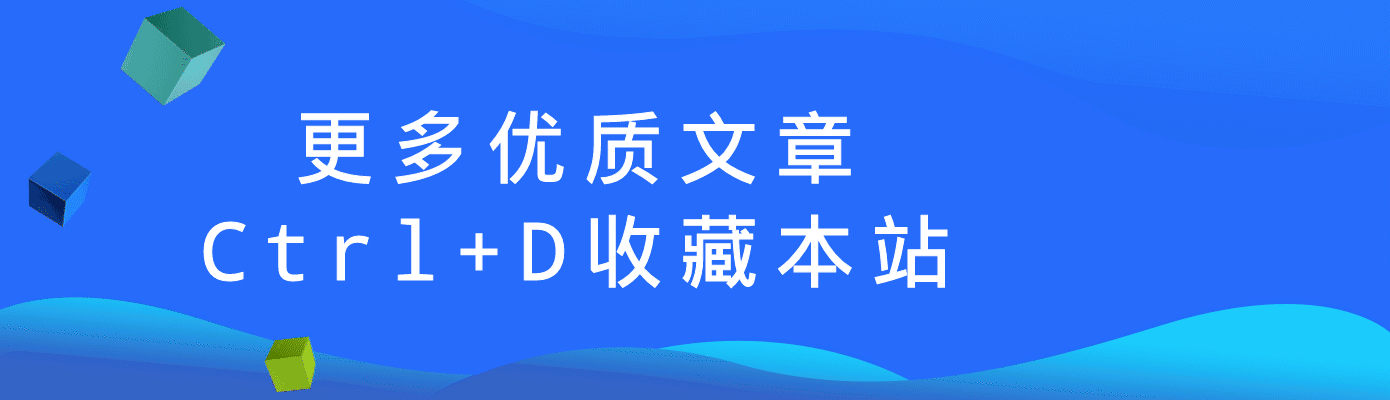










![只在电脑端显示手机端不显示,通过CSS代码控制DIV方法实现[WordPress教程]-AA源码网 | 源码收藏](https://images.aaym.net/2023/03/d2b5ca33bd173404.png)


![友情链接自助检测模块全开源代码文件 附详细教程 [Zibll子比主题美化]-AA源码网 | 源码收藏](https://images.aaym.net/2023/04/da45971f0c102727-500x222.png)


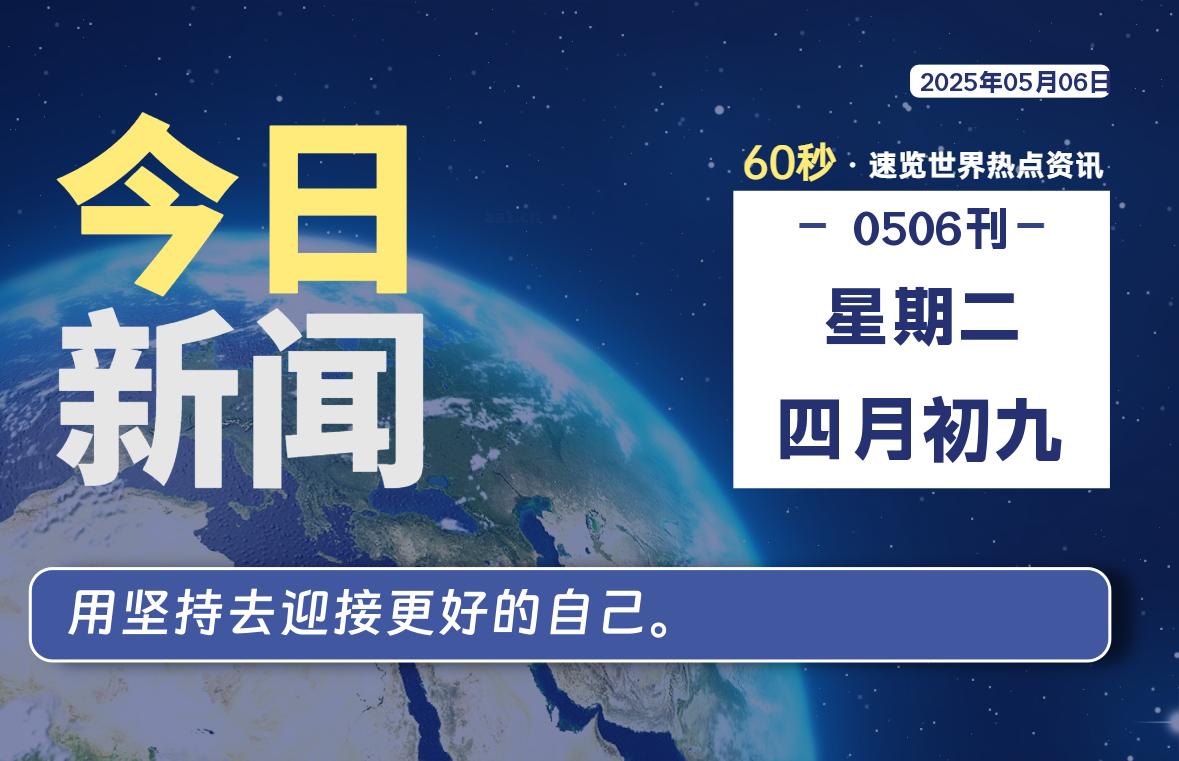







 提供CDN加速/云存储服务
提供CDN加速/云存储服务 备案号:
备案号:

暂无评论内容